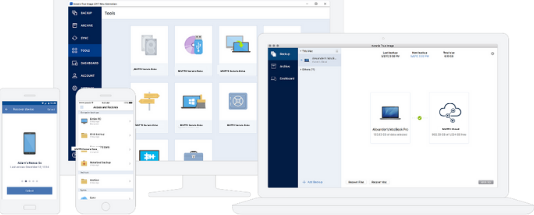In today's digital world, your website is your digital storefront, your portfolio, and your brand's headquarters. Protecting it isn't just a technical task—it's a crucial business priority. A single security breach can lead to data loss, damaged reputation, and loss of customer trust. That's why we've built a comprehensive, multi-layered security suite into our hosting platform to defend your online presence.
Why Website Security is Non-Negotiable
The consequences of a hacked website are severe. Beyond the immediate downtime, you risk being blacklisted by Google, having sensitive customer data stolen, and facing a long, expensive cleanup process. Proactive security is the only way to prevent these disasters and ensure your website remains a safe and trusted destination for your visitors.
In the digital world, trust is your most valuable asset. Proactive security is how you build and protect it.
The Pillars of Our Security Suite
A strong defense requires multiple layers of protection. Our security suite is designed to shield your site from a wide range of common threats:
Proactive Malware Scanning
Our systems automatically and regularly scan your website's files for malicious code and known vulnerabilities, quarantining threats before they can execute.
Web Application Firewall (WAF)
Think of the WAF as a smart security guard for your site. It intelligently blocks malicious traffic like SQL injections and cross-site scripting before they reach your application.
Free AutoSSL Certificates
Every domain hosted with us receives a free SSL certificate. This encrypts the data between your site and its visitors, protecting sensitive information and boosting trust.
DDoS Protection
Our network is built to withstand large-scale Distributed Denial-of-Service (DDoS) attacks, ensuring your website stays online even during a malicious traffic flood.
Your Partnership in Security
While we manage the server-level security, your role is also vital. We empower you with the tools to maintain a secure site by encouraging the use of strong passwords, keeping your applications (like WordPress and its plugins) updated, and managing user permissions responsibly through your cPanel account.